- Fake job seekers are flooding the market, thanks to AI
- One set of evacuation orders lifted in Caldwell County after wildfire contained
- 'We gutted every building' | Chimney Rock rebuilding after Hurricane Helene
- 'We gutted every building' | Chimney Rock rebuilding after Hurricane Helene
- Debris from Hurricane Helene provides fuel, complicates containment for spring wildfires
How to set up severe weather alerts on your iPhone or Android before Friday's storm
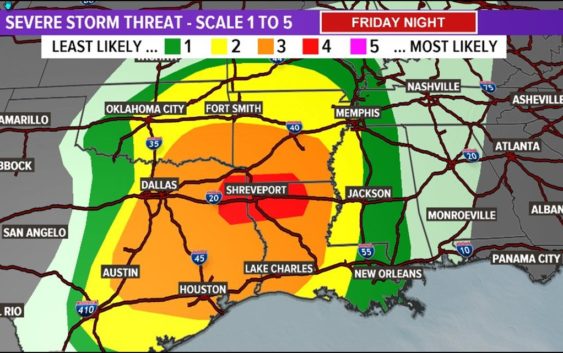
HOUSTON — Harris County Office of Emergency Management staff are urging people to be aware of the severe weather headed towards southeast Texas Friday afternoon.
Forecasts are calling for strong winds, and the possibility of tornadoes and even hail. Meteorologists are not expecting severe flooding from rainfall.
The tips are simple: Go to an interior room on the lowest floor of your home away from doors and windows.
“Don’t leave loose items out in the yard, and make sure your vehicle is covered,” said Brian Murray, public information officer for the Office of Homeland Security and Emergency Management. “This event is happening in the late afternoon and overnight, which means people will be home and possibly asleep when it hits.”
RELATED: Houston Forecast: Severe storms possible ahead of drop in the temperatures
Here’s a list of the important items you need to be prepared during an emergency.
How to set up severe weather alerts on your iPhone or Android
Both Android and iPhone can send you severe weather alerts.
On iPhone – click on Settings, then Notifications, then scroll to the bottom and make sure Government alerts are turned on.
When severe weather is near – your phone will vibrate and play an emergency tone based on your location.
On Android – “You can also customize these settings… usually by searching for ALERTS in the settings area on your phone. It may look a little different depending on which android-based phone you have.”
But generally, search for alerts, emergency, or “cell broadcasting.” From there, you can choose which alerts you want on or off.
You can also get hyper-local weather alerts on the KHOU app.
RELATED: KHOU has a new app, download it here!
No matter whether you use iPhone or Android… the process is the same.
Tap the Gear in the top right corner.
Then tap “Notifications,” and find “severe weather alerts.”
Make sure they’re turned on – and you can pick how many alerts you get.
If you want more – tap the option with statements and advisories.
If you want fewer – tap the option with warnings only.